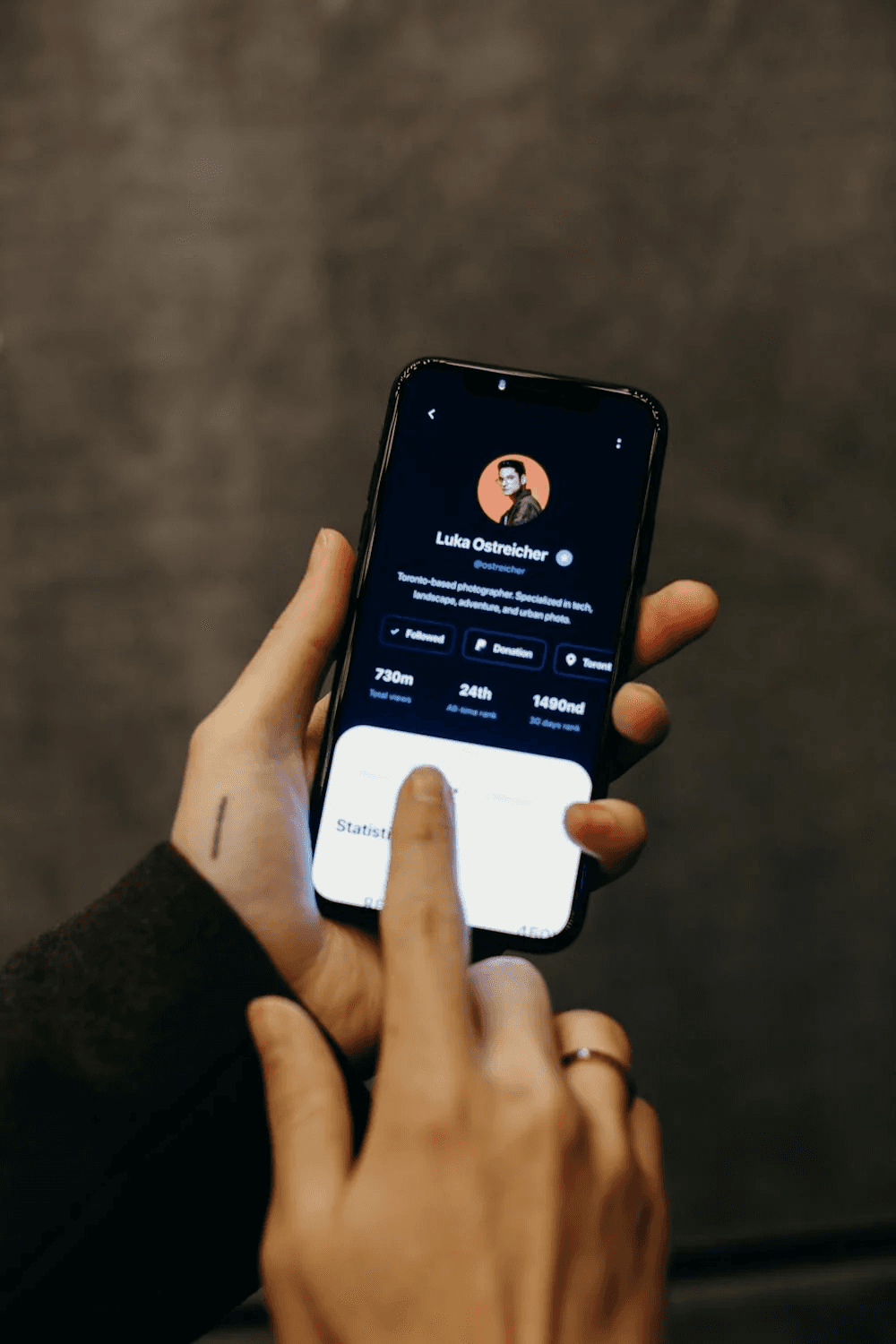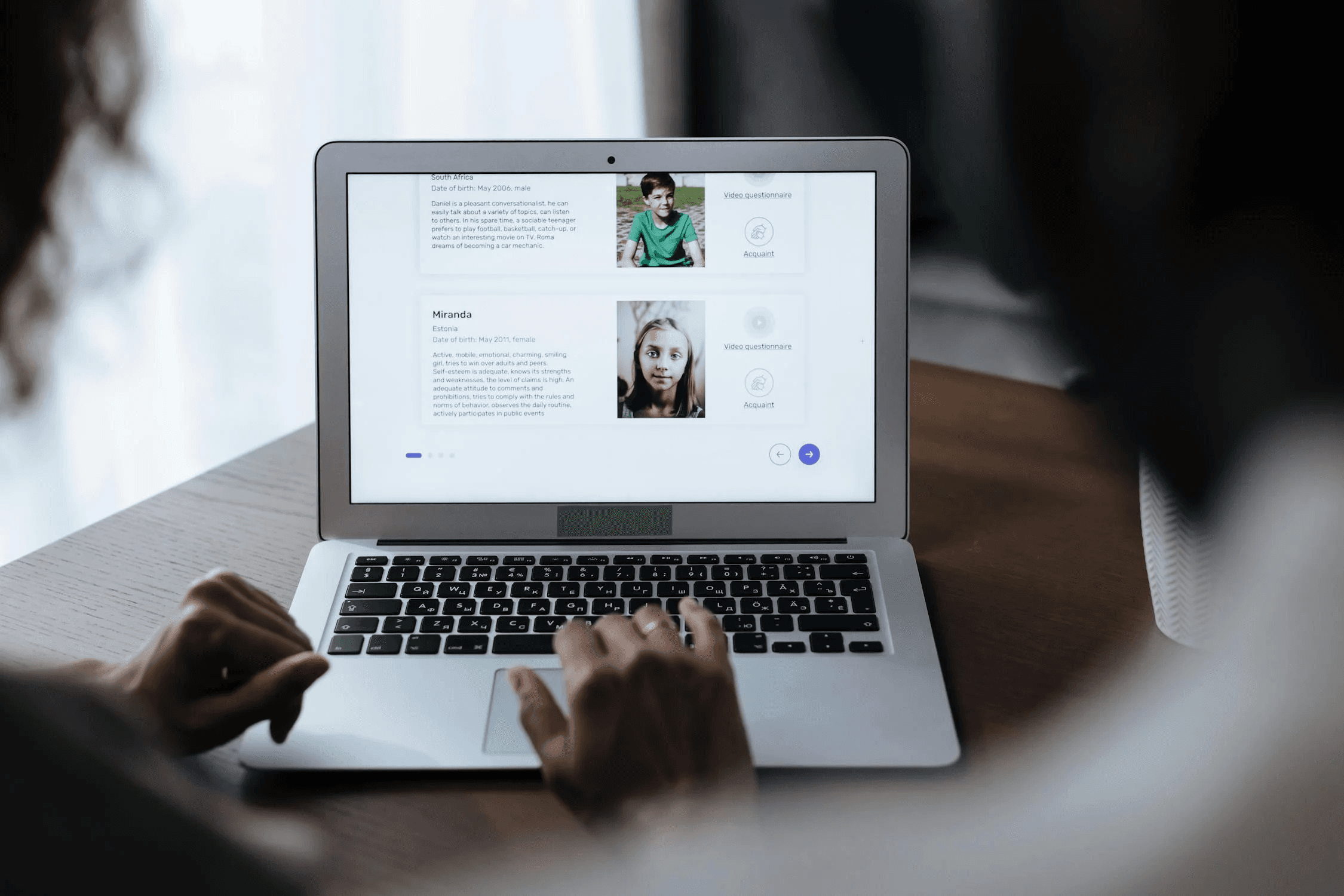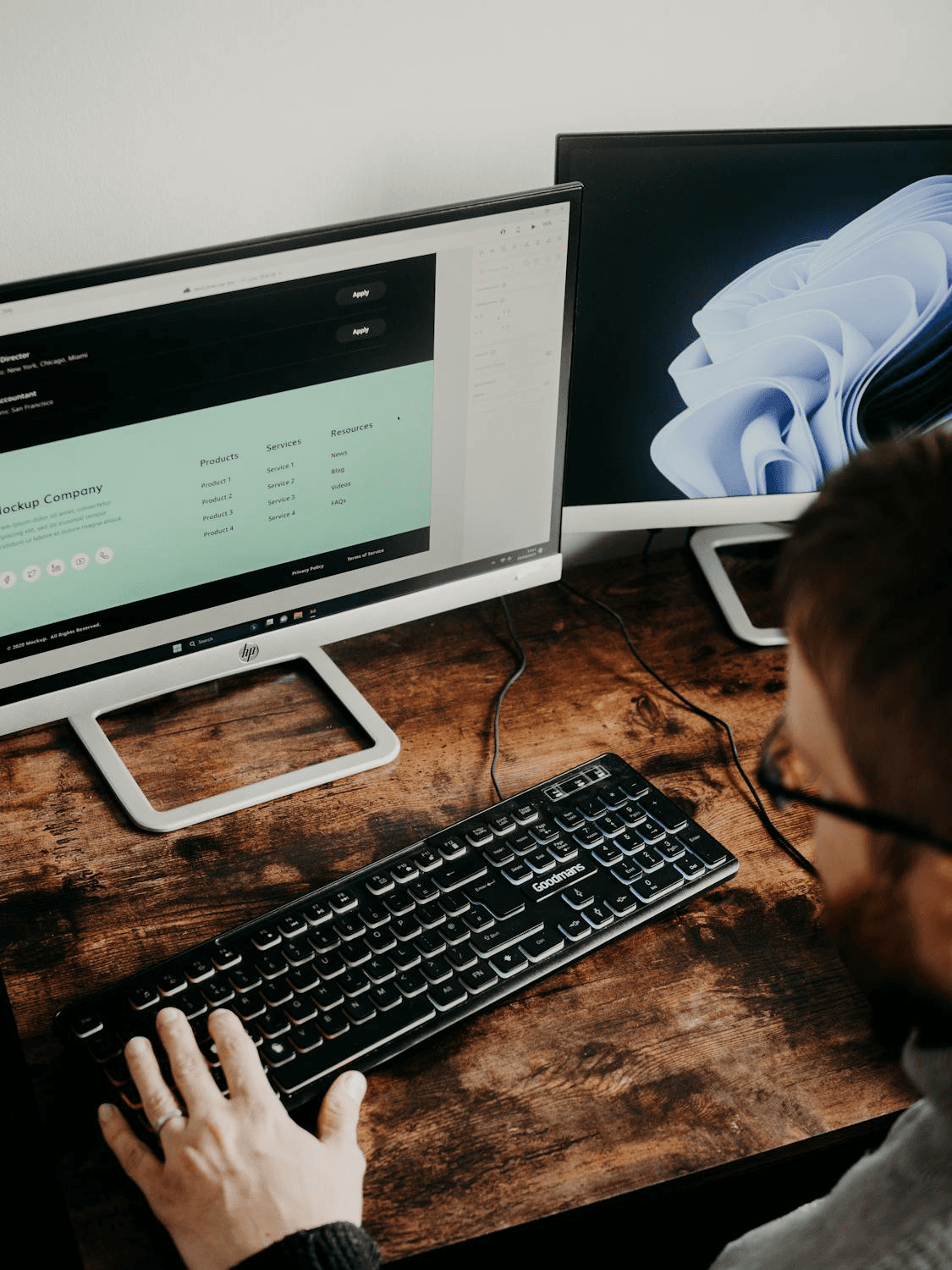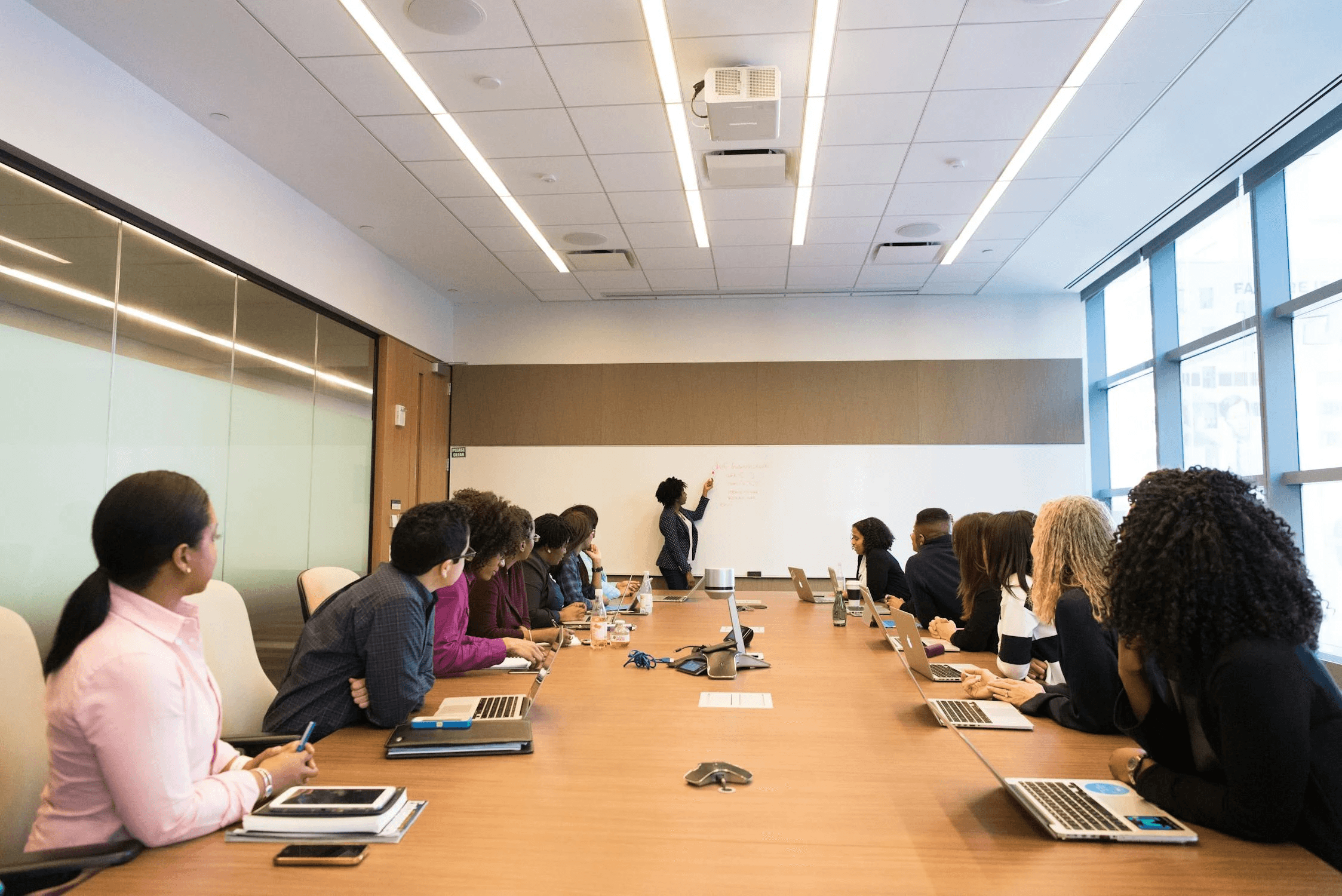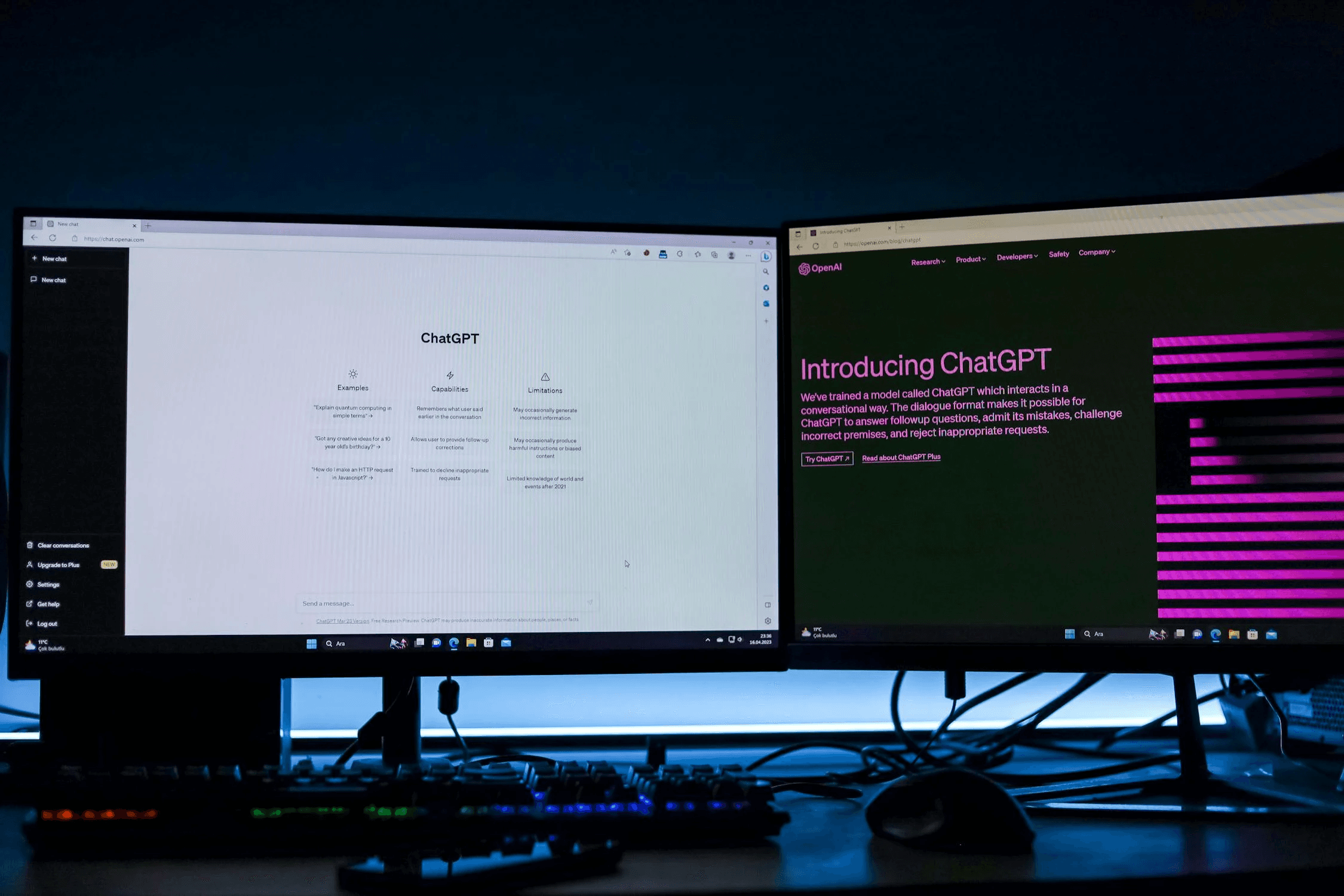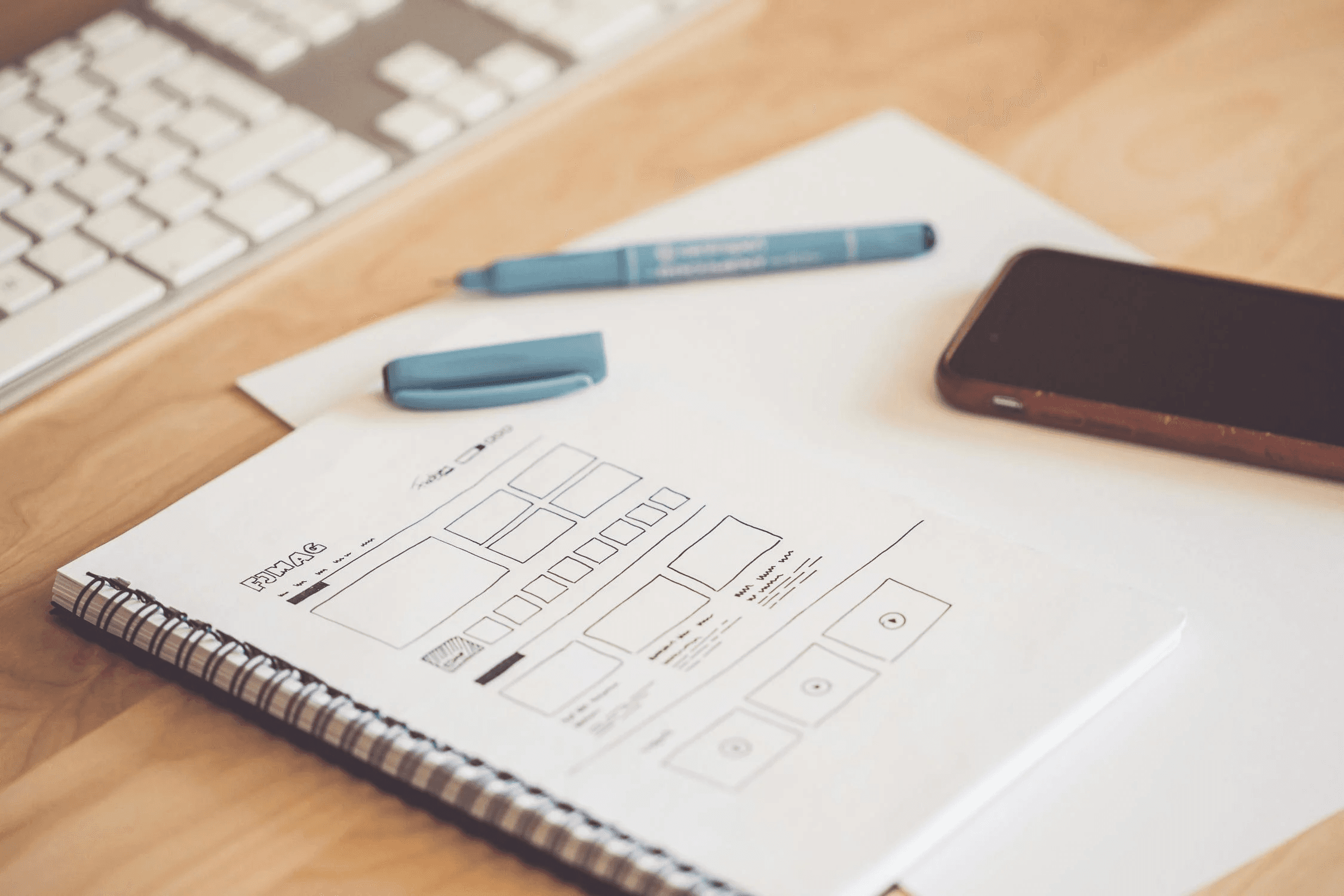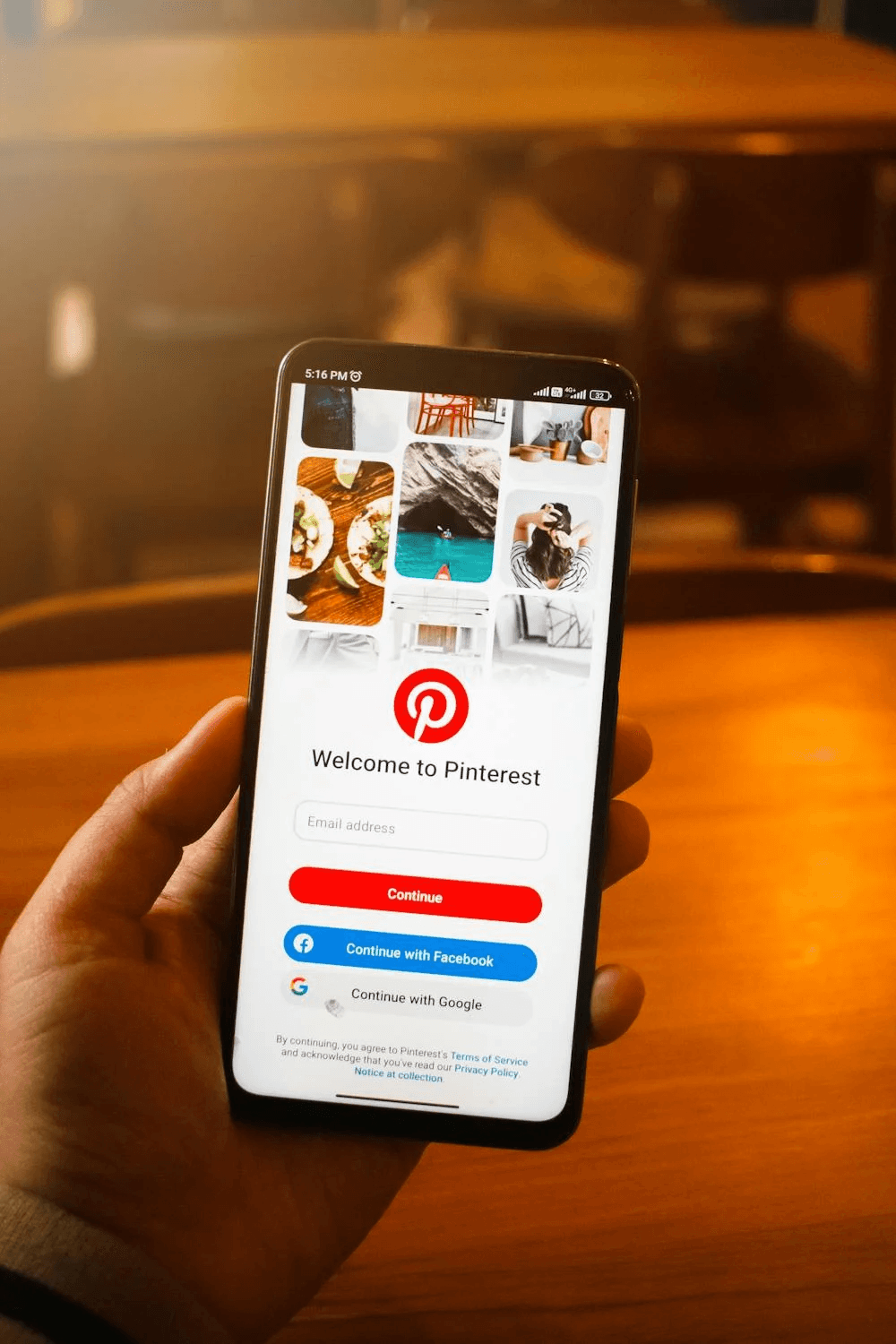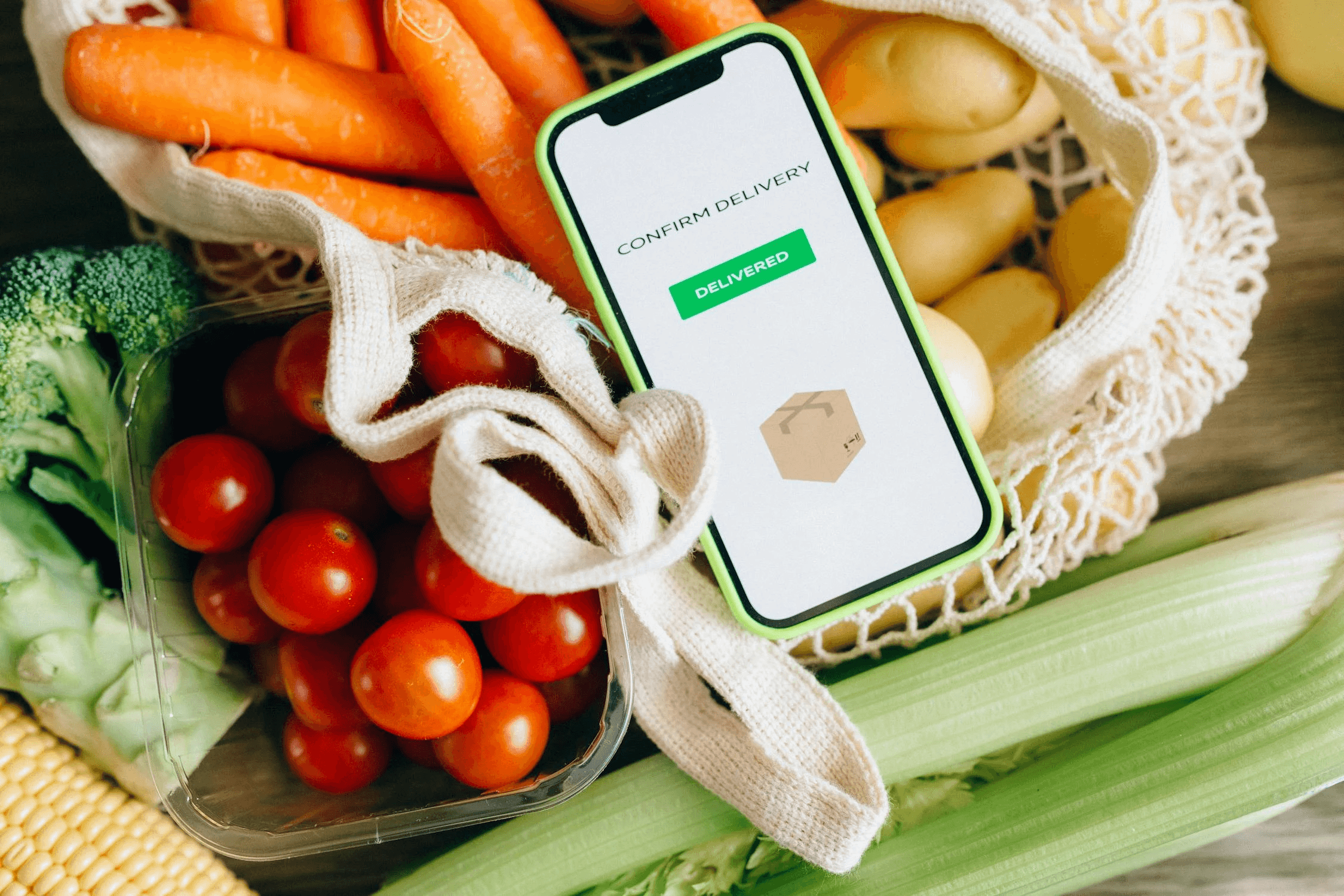Enhancing Connections with LinkUp App
TIMELINE
June 2024- Oct 2024
PLATFORM
iOS & Andriod App
MY ROLE
Lead UX/UI Designer
Introduction
We explore the redesign of LinkUp, an app aimed at creating seamless networking experiences. By addressing user pain points in navigation and usability, we enhanced LinkUp’s core features to make connecting with others easier and more intuitive. This process involved user research, iterative design, and testing to ensure a polished, user-centered result that better supports professional networking goals.
My Role
As the Lead UX Designer for the LinkUp app project, I focused on improving user engagement by enhancing the app’s connection features. My responsibilities included conducting user research to understand networking needs, mapping user journeys, and identifying key obstacles in the connection process. I redesigned the interface to make it easier for users to find and connect with others, added streamlined features to enhance user interaction, and incorporated feedback from usability testing. Through iterative design and testing, I helped create an app experience that fosters meaningful connections, ultimately boosting user satisfaction and engagement.
The Problem
LinkUp app users struggled to find and connect with relevant contacts, leading to low engagement and limited networking opportunities. The app needed a redesign to improve ease of connection, streamline interactions, and enhance user satisfaction in building meaningful connections.
Defining the Problem
How might we redesign the LinkUp app to simplify navigation, improve connection features, and create a more engaging and personalized networking experience for users?
Research & Insights
Ideation & Concepting
Here, we focused on creating personalized connection suggestions and simplifying navigation to enhance user engagement. We developed wireframes and prototypes to visualize these concepts and tested them with users to refine the design.
Design and Prototyping
From creating low-fidelity to high-fidelity mockups, focusing on intuitive navigation and accessibility, while refining visual elements for a user-friendly interface.
Feel free to experience the prototype for yourself here!
Testing and Iterations
We conducted user testing with the interactive prototype, gathering feedback on navigation, connection features, and overall usability. Based on insights, we made iterative improvements to enhance the user experience, refine the design, and ensure it met user needs and expectations.
Navigation
Connection Suggestions
Messaging Interface
Outcomes and Results
The redesign led to improved user engagement, higher retention, and increased successful connections, with users reporting greater satisfaction thanks to personalized features and a more intuitive interface.
23
%
Increase in user engagement
30
%
Increase in customer rentention
35
%
Reduced in drop-off rates
Learnings & Future
LEARNINGS
FUTURE
The redesign of the LinkUp app successfully addressed key user pain points by simplifying navigation, personalizing connection features, and enhancing the messaging experience. These changes led to improved user engagement and satisfaction, demonstrating the power of user-centered design. Moving forward, continuous iteration and user feedback will be essential to further refine and elevate the app’s capabilities, ensuring it remains a valuable tool for meaningful professional connections.